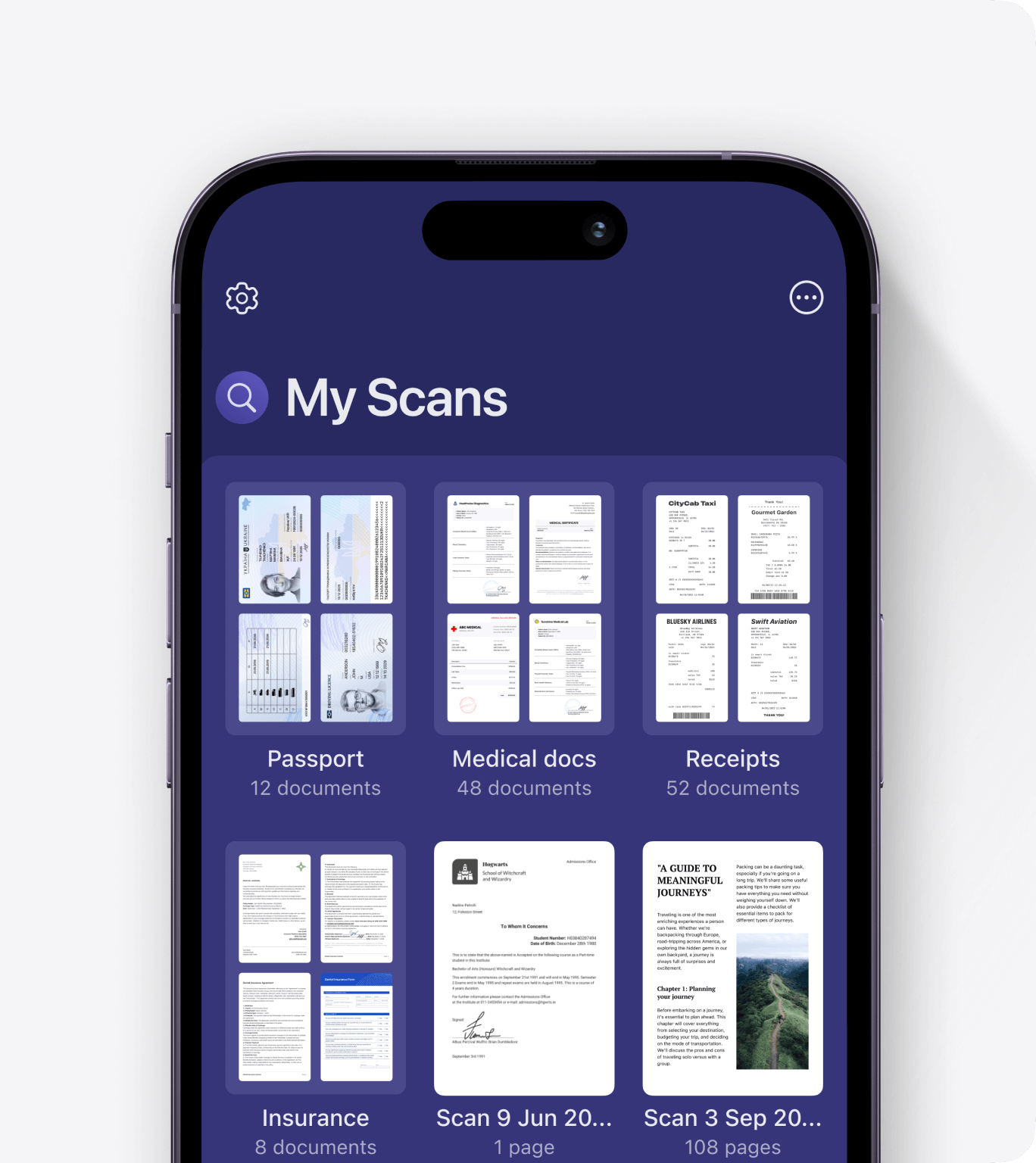Link expired
Sorry, the link has already expired. Please ask the sender to resend these documents.
Get the best ofScanner Pro
Easily turn papers into PDFs with your iPhone and iPad.
Scan documents in seconds
Get perfect scans with Scanner Pro automatically detecting document borders, removing shadows, and correcting distortions.

Turn scanned documents into text
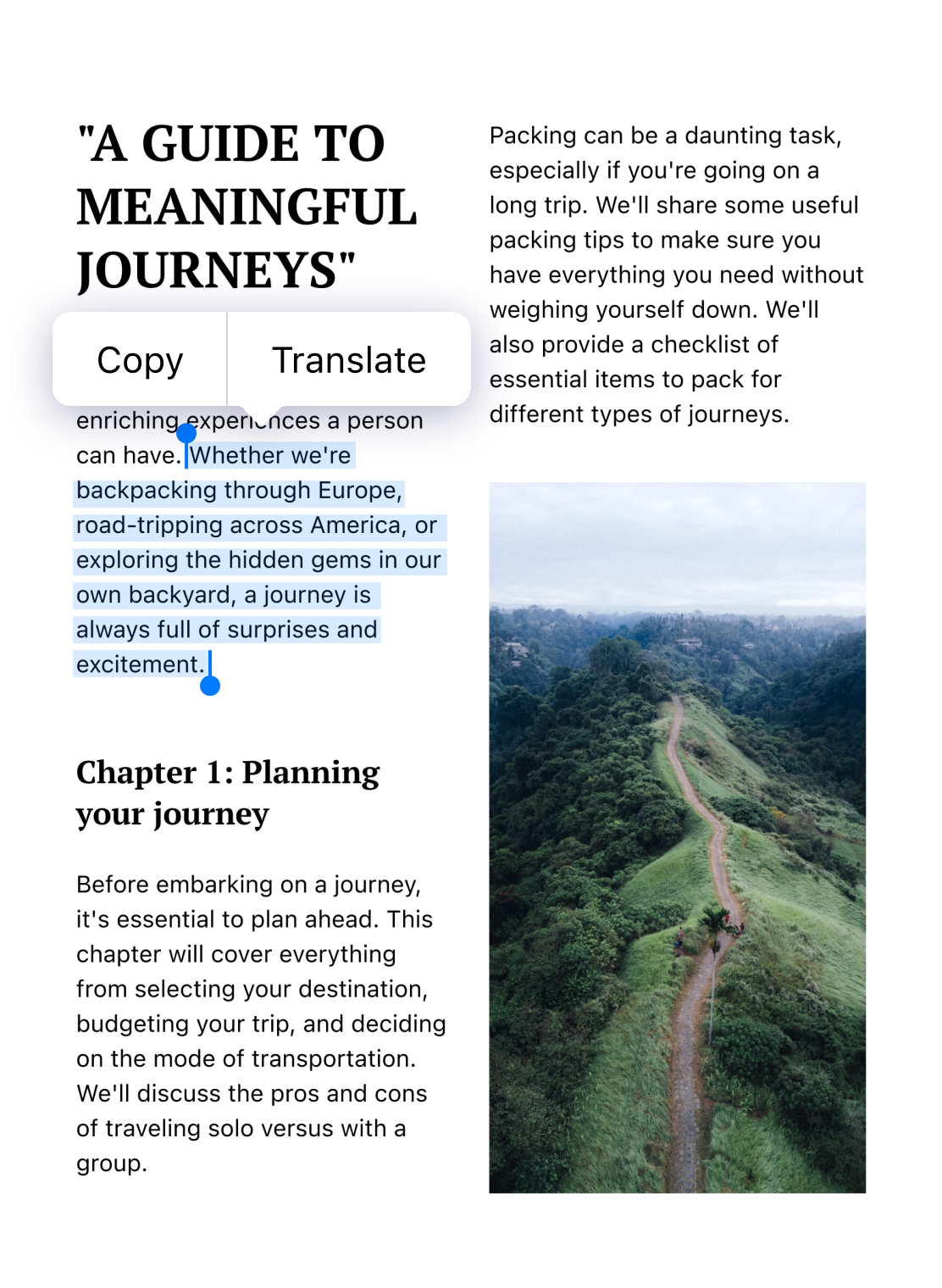

Share your scans anywhere
Magically clean your scans
Easily remove stains and marks and get rid of the fingerprints to make your scans look professional.
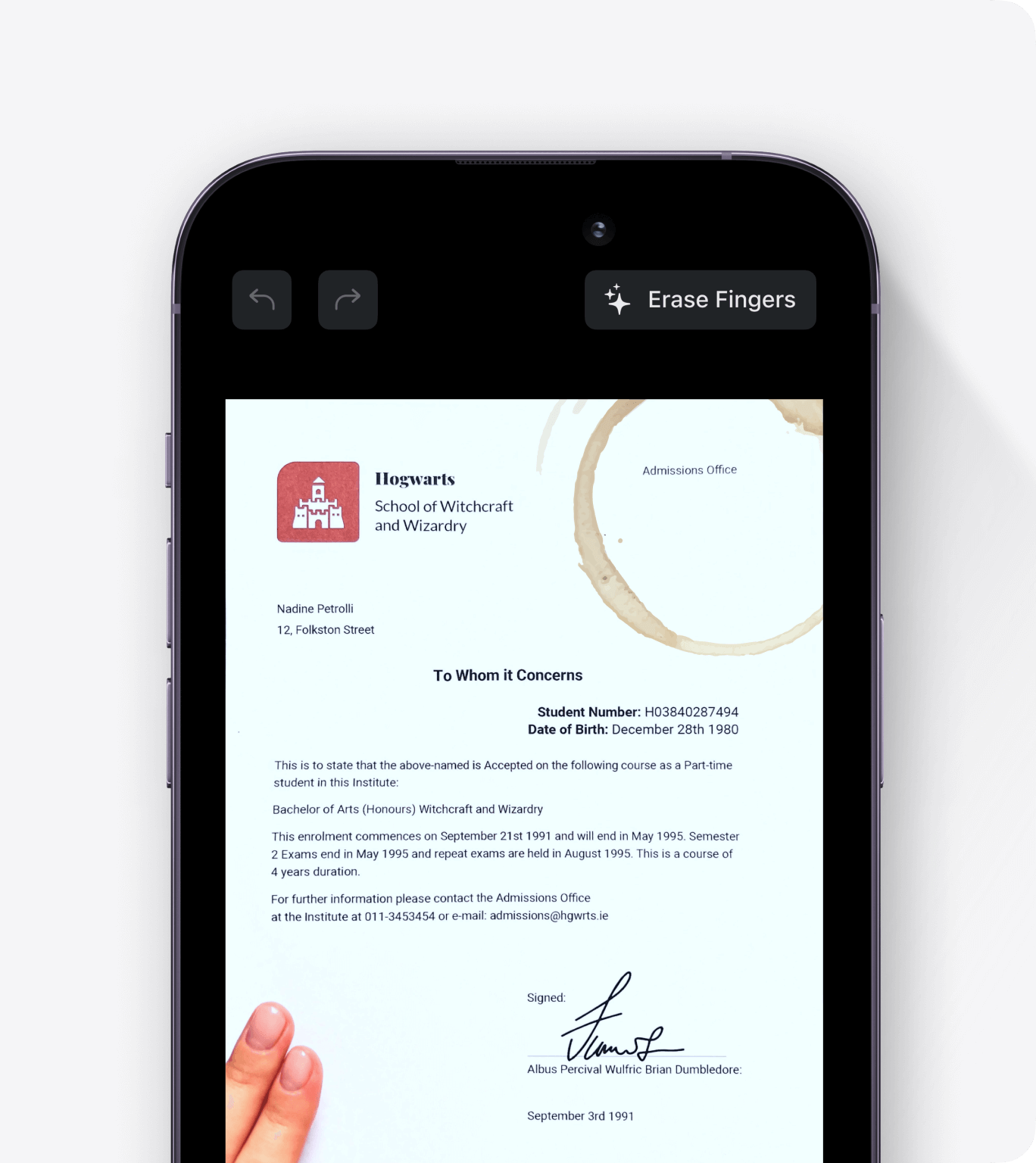
Automatically create Expense Report
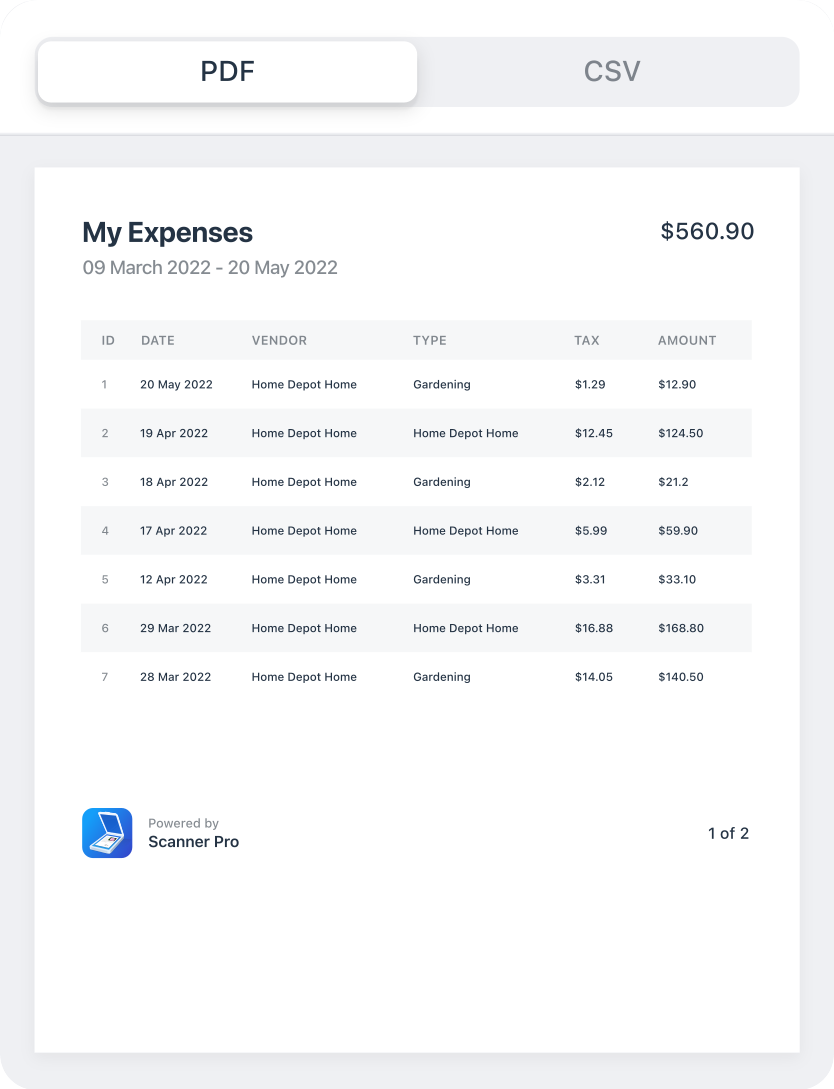

Save your time with smart workflows
Keep your docs organized
Quickly find the needed document in Scanner Pro. Create folders and set name templates and let Scanner Pro automatically sort scans into categories.